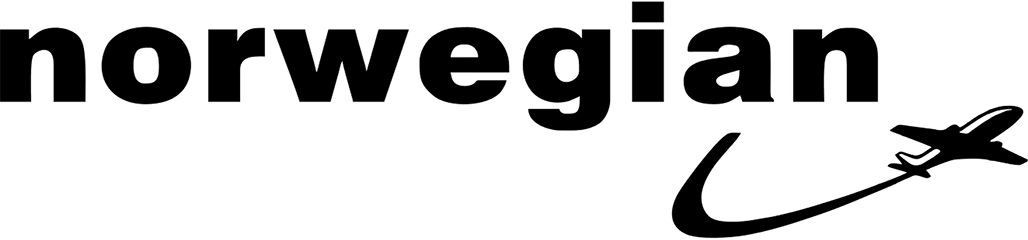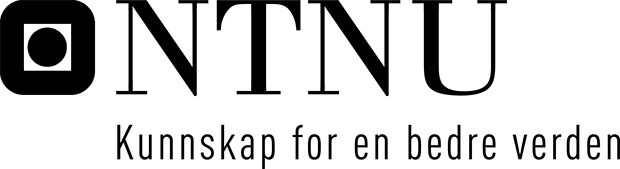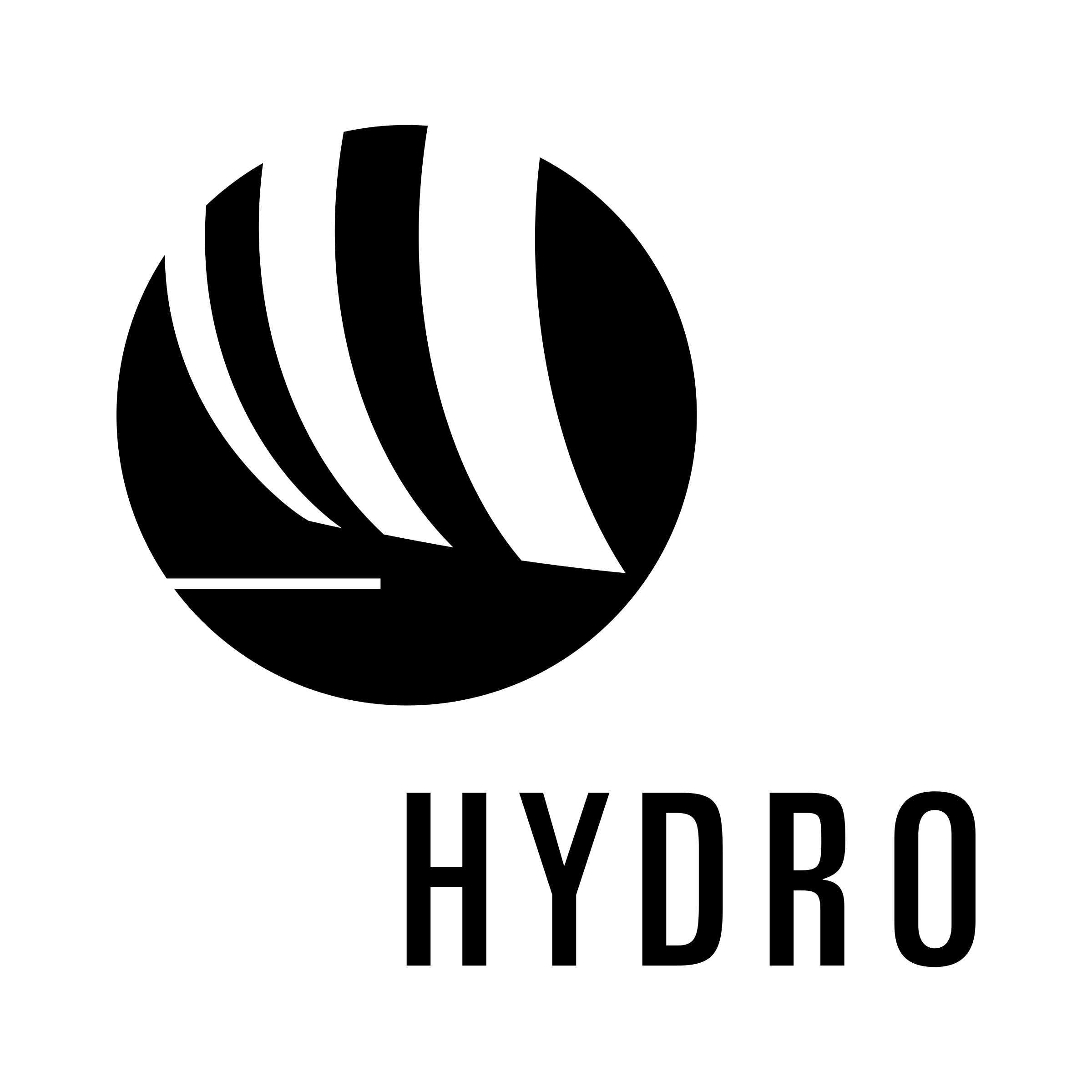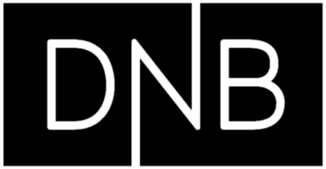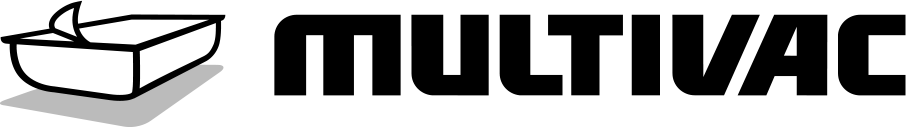If an error message appears while Clue is searching for updates, this is because the connection to our server could not be established properly. The solution is either to open the proxy/firewall/antivirus program for communication with the server updates.clue.no or to turn off the update checker.
There is a separate menu item in Clue for turning off the update checker.
If you want to do this manually, you need to make the change in CLUE.INI (located in the folder where Clue is installed). If you change it to AUTOUPDATES=99, Clue will no longer search for updates. If you change it to AUTOUPDATES=1099, it will no longer search for updates and the menu items for changing this will be deactivated.
If these changes are made on a server, the corresponding change needs to be made on the clients, or the ini file on the client can be deleted since it is recreated at the next start-up.